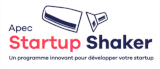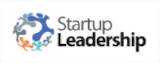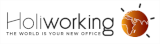DROIT D'ACCÈS
Accéder à votre profil CandiQuest
Désolé, nous n'avons pas détecté la présence d'un cookie AVID relié à notre domaine.
Comment retrouver le cookie AVID dans Chrome?
1. Cliquez sur le menu situé en haut à droite de la fenêtre puis sur la section Paramétrages.
2. Cliquez sur paramètres avancés en bas de la page.
3. Dans la section Vie privée et Sécurité, veuillez cliquer sur le paramétrage du contenu puis sur cookies et enfin le lien "Voir tous les trackeurs"
4. Recherchez le cookie AVID puis cliquez dessus et envoyez-nous la référence qui s'affiche dans le champ via le formulaire ci-dessous.
Comment retrouver le cookie AVID dans Firefox?
1. Cliquez sur le menu situé en haut à droite de l'écran puis sélectionnez Options.
2. Cliquez sur le lien "Vie privée et Sécurité"" de la barre de navigation gauche.
3. Cliquez sur le lien "Effacer un cookie individuel"
4. Recherchez le cookie AVID puis cliquez dessus et envoyez-nous la référence qui s'affiche dans le champ via le formulaire ci-dessous.
Comment retrouver le cookie AVID dans Safari?
1. Cliquez sur le lien Préférences du menu Safari.
2. Dans la fenêtre de préférences, cliquez sur Vie Privée.
3. Cliquez sur le lien "Détails" pour afficher la liste des cookies individuels.
4. Recherchez le cookie AVID puis cliquez dessus et envoyez-nous la référence qui s'affiche dans le champ via le formulaire ci-dessous.